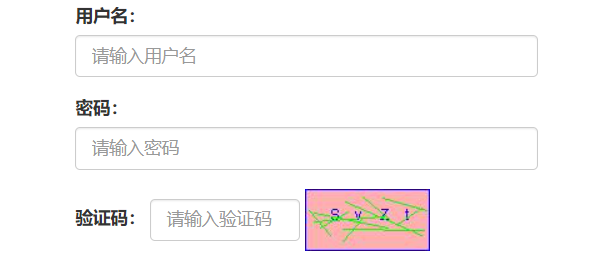代码:
package com.icis.servlet;
import javax.imageio.ImageIO;
import javax.servlet.ServletException;
import javax.servlet.annotation.WebServlet;
import javax.servlet.http.HttpServlet;
import javax.servlet.http.HttpServletRequest;
import javax.servlet.http.HttpServletResponse;
import javax.servlet.http.HttpSession;
import java.awt.*;
import java.awt.image.BufferedImage;
import java.io.IOException;
import java.util.Random;
@WebServlet("/vericode")
public class VeriCodeServlet extends HttpServlet {
@Override
protected void doPost(HttpServletRequest request, HttpServletResponse response) throws ServletException, IOException {
request.setCharacterEncoding("UTF-8");
response.setContentType("text/html;charset=utf-8");
System.out.println(66666);
int width = 100;
int height = 50;
//1.创建一对象,在内存中图片(验证码图片对象)
BufferedImage image = new BufferedImage(width, height, BufferedImage.TYPE_INT_RGB);
//2.美化图片
//2.1 填充背景色
Graphics g = image.getGraphics();//画笔对象
g.setColor(Color.PINK);//设置画笔颜色
g.fillRect(0, 0, width, height);
//2.2画边框
g.setColor(Color.BLUE);
g.drawRect(0, 0, width - 1, height - 1);
String str = "ABCDEFGHIJKLMNOPQRSTUVWXYZabcdefghigklmnopqrstuvwxyz0123456789";
//String str = "1234567890";
//生成随机角标
Random ran = new Random();
//存储验证码字符串
StringBuilder stringBuilder = new StringBuilder();
for (int i = 1; i <= 4; i++) {
int index = ran.nextInt(str.length());
//获取字符
char ch = str.charAt(index);//随机字符
//
stringBuilder.append(ch);
//2.3写验证码
g.drawString(ch + "", width / 5 * i, height / 2);
}
//创建session
HttpSession session = request.getSession();
//session存储验证码到域
session.setAttribute("verycode", stringBuilder.toString());
//2.4画干扰线
g.setColor(Color.GREEN);
//随机生成坐标点
for (int i = 0; i < 10; i++) {
int x1 = ran.nextInt(width);
int x2 = ran.nextInt(width);
int y1 = ran.nextInt(height);
int y2 = ran.nextInt(height);
g.drawLine(x1, y1, x2, y2);
}
//3.将图片输出到页面展示
ImageIO.write(image, "jpg", response.getOutputStream());
}
@Override
protected void doGet(HttpServletRequest request, HttpServletResponse response) throws ServletException, IOException {
this.doPost(request, response);
}
}
前端html
<div class="form-inline">
<label for="vcode">验证码:</label>
<input type="text" name="verifycode" class="form-control" id="verifycode" placeholder="请输入验证码"
style="width: 120px;"/>
<a href="javascript:refreshCode()"><img src="vericode" title="看不清点击刷新" id="vcode"/></a>
</div>
javacript
<script>
function refreshCode() {
var img = document.getElementById("vcode");
img.src = "vericode?" + Math.random();
}
</script>
效果